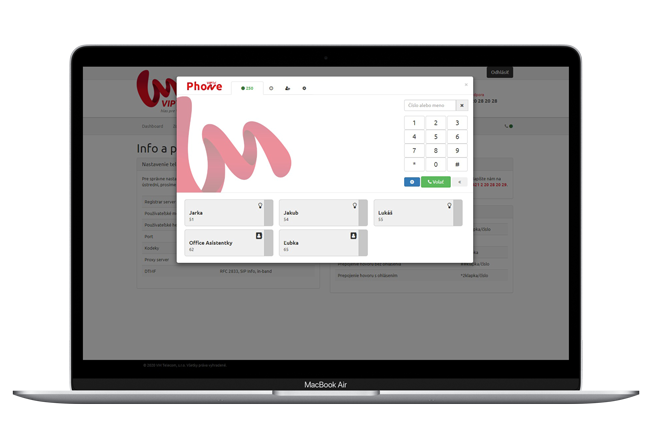VIPTel Phone
VoIP app for iOS and Android
Having your landline always on you on your mobile phone

Download and use the VoIP app VIPTel Phone for free
The app is available in App Store and Google Play.


Advantages of using the VIPTel Phone app
- Flexibility - The VoIP app will make it possible for you to use a landline on your mobile phone and answer all calls when working at an office or home or doing fieldwork.
- Simpler installation - After downloading the app from Google Play or App Store, scan a QR code of your Customer Zone or PBX Manager to register your phone number or extension. After you log in to the Customer Zone or PBX Manager on your mobile phone, just click on the VIPTel icon which you can see in the “App” column in the “Login Data and Overview” section
- Long-term guarantee - Using the VoIP VIPTel Phone app, you will avoid complaints about a broken desk phone or other hardware complications. We keep the app in the best condition by regular updates
- Saving your smartphone battery - As opposed to some other VoIP Clients, our app runs in the background of your smartphone, using its battery minimally. Inbound calls will ring thanks to the push notifications
- Unlimited calls for free within the VIPTel network - We activate the free unlimited calls within the VIPTel network automatically for every VIPTel voice plan. Calls to other networks are charged according to a valid price list for your voice plan for households or companies
- Secure communication - Like every reliable VoIP phone, the VoIP Phone app uses the SRTP/TLS call encryption protecting calls against tapping
- HD call quality - We offer HD voice quality not only for calls made with hardware phones but also with our VIPTel Phone app for the best experience possible
- Call recording - It is possible to enable call recording in the app and save your calls to a local storage unit on your smartphone
- Call switching - If you activate the functionality of call transfer, you can use this service in our VoIP smartphone app with an announcement (before putting a caller through, you let the caller know you are going to put him through) or without an announcement (you will put the caller through directly).
- An option of text messaging - If you also use SMS as a part of VIPTel services, you can send short text messages directly from our app.
What do you need to use the VIPTel Phone VoIP app on your mobile phone?

Smartphone (or tablet) with the iOS or Android operational system
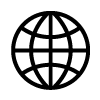

Stable internet connection,
either Wi-Fi or data (ideally, 4G/LTE internet, but with the minimum of 256/256 Kbit/s and the shortest response possible)

Activation of some of our voice plans
for households or businesses and at least 1 phone number assigned. If you have a phone number with another operator, we will be happy to take care of all matters connected with your phone number porting into our network

Downloaded and installed the VIPTel Phone app
from App Store for Apple devices or Google Play for Android devices

The VIPTel Phone app setup
Set your phone number or extension in the app by scanning a QR code from your Customer Zone or PBX Manager
Are you interested in our software phone on your mobile phone?
Try our VIPTel webPhone in your browser and make a phone call with VIPTel Phone using the browser on your PC
Do you have any questions? Feel free to contact us
by e-mail to
[email protected]by phone on our customer hotline
+421 (0) 2 20 28 20 28or through the contact form below